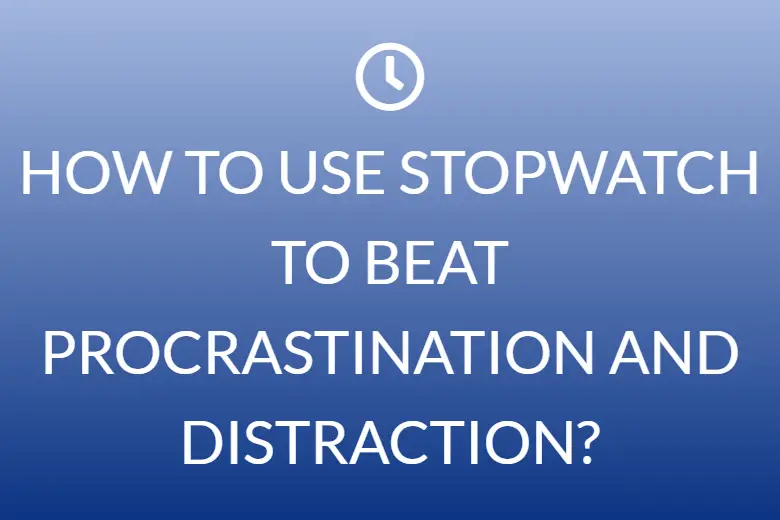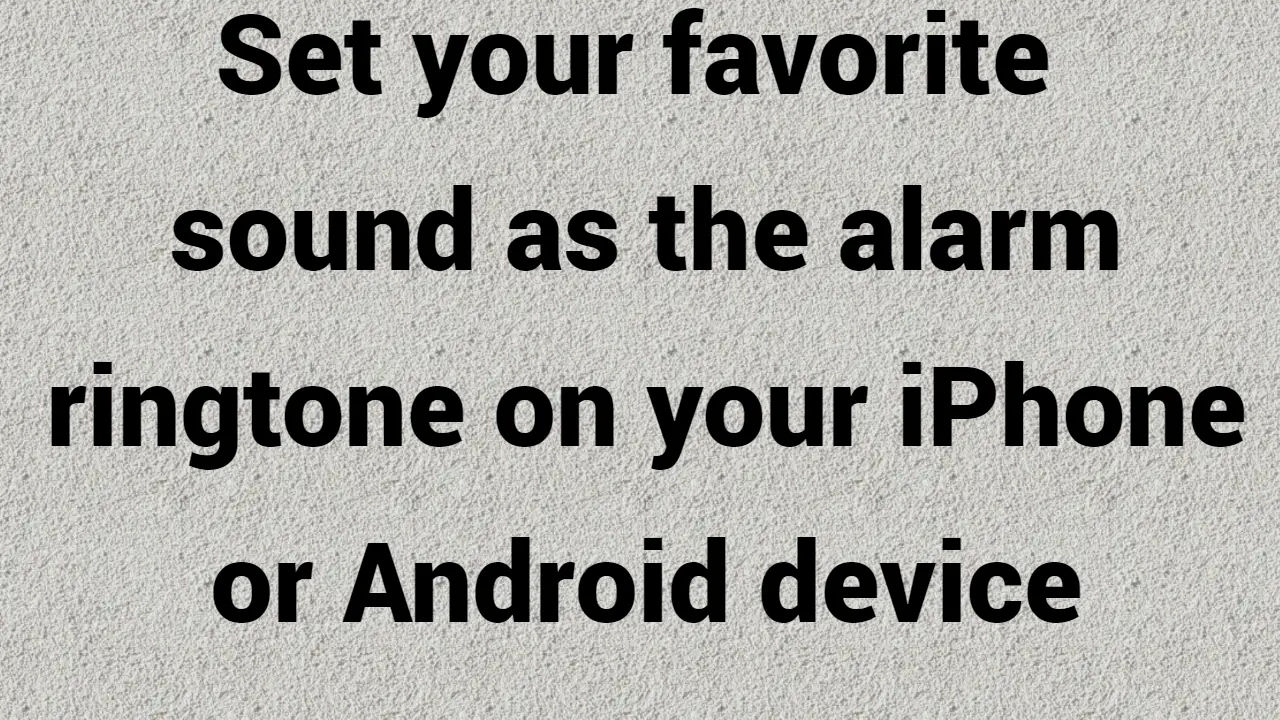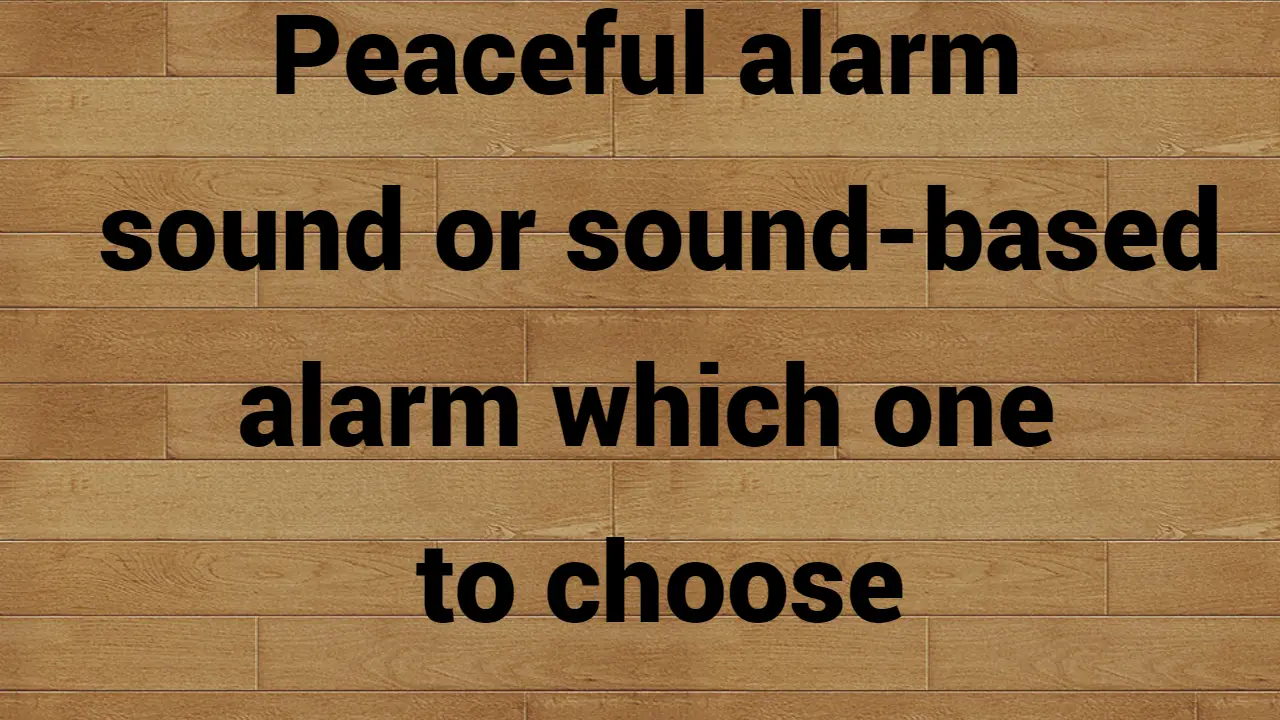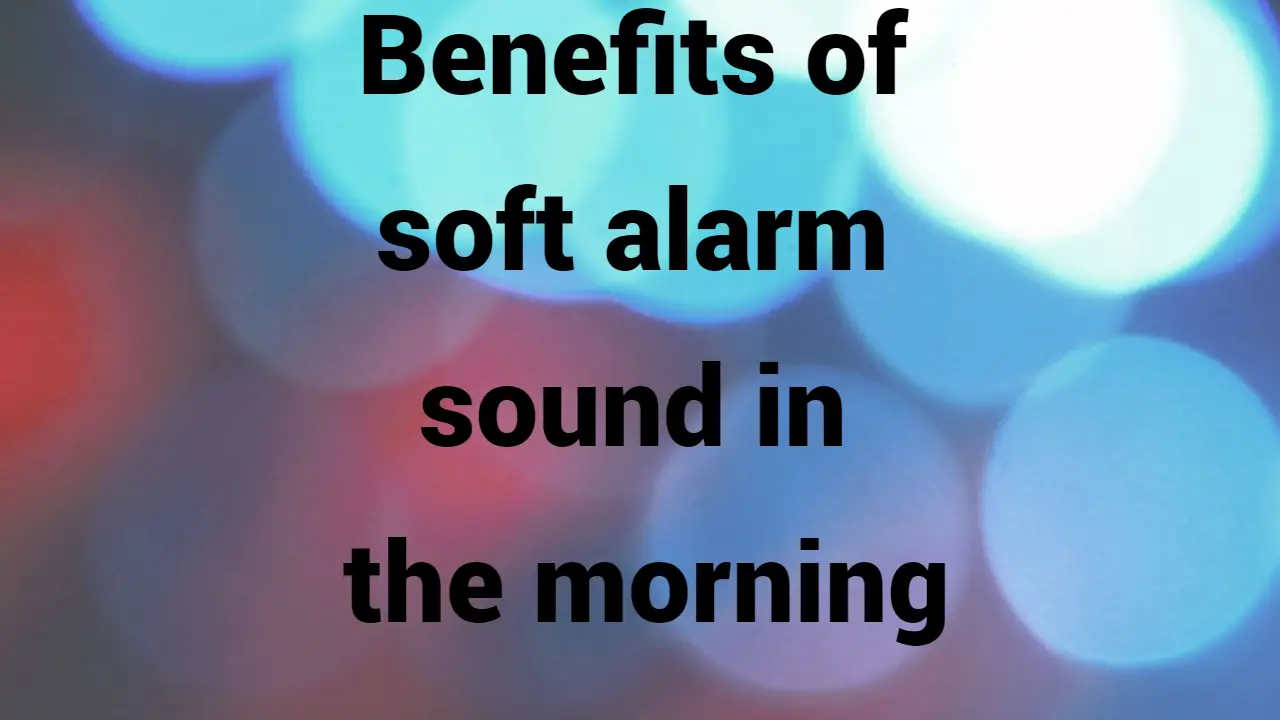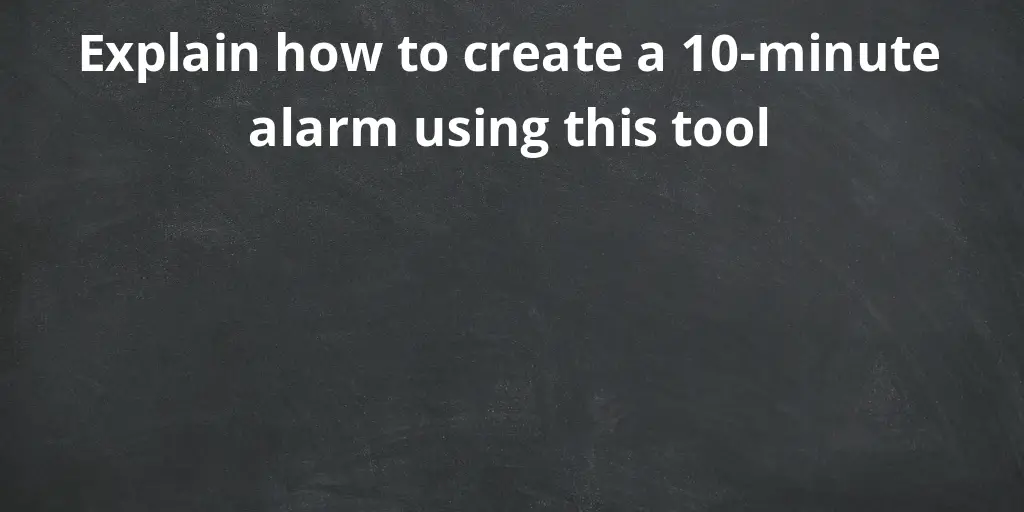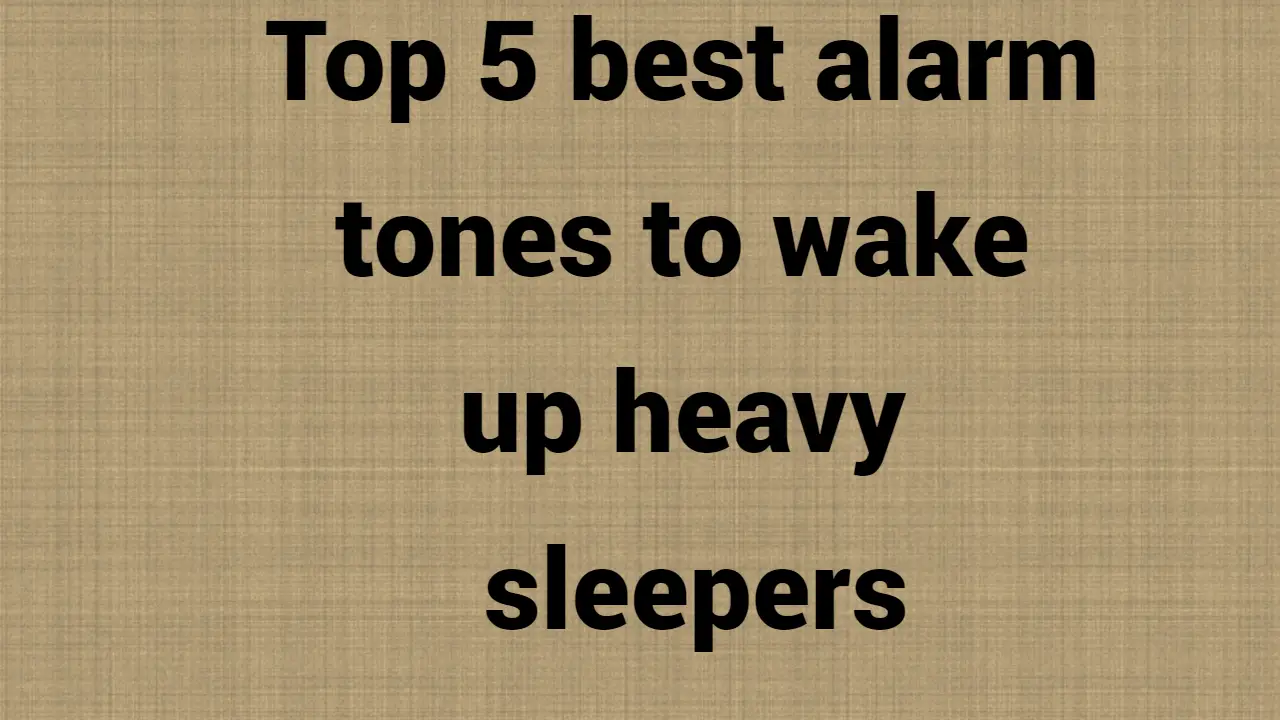HOW TO SET AN ALARM USING ALARMSETTER.COM ON ANY COMPUTER?
The alarmsetter website is a very basic online alarm clock that allows you to set an alarm from any browser. Hence, it will work on all platforms such as Windows, Mac, etc.

Any computer with a web browser can utilize the online alarmsetter.com web service quickly and easily. Something like this could be very handy for a college student or a professional who works on a PC all day. Alarmsetter.com is an online alarm clock and timer with sound. The all-in-one online timer stopwatch alarm clock makes the use of Flash sound. It has several notification sounds that you can choose from.
How to set an alarm clock online using alarmsetter.com?
- Go to alarmsetter.com.
- Click on the Alarm Clock tab to access the online alarm clock feature. You will find it on the top right.
- Click on the Set Alarm button.
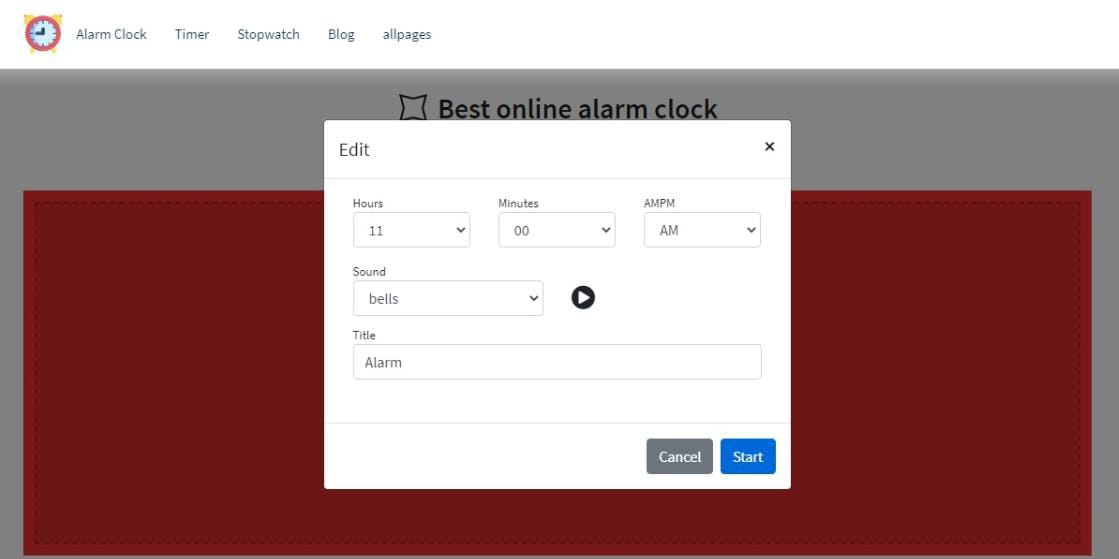
- Now you can select a time accurate up to seconds. You also choose an alarm sound as per your liking.
- Click on Start to set the alarm.
How to set an online timer with alarmsetter.com?
- Go to alarmsetter.com.
- Click on the Timer tab to access the online alarm clock feature.
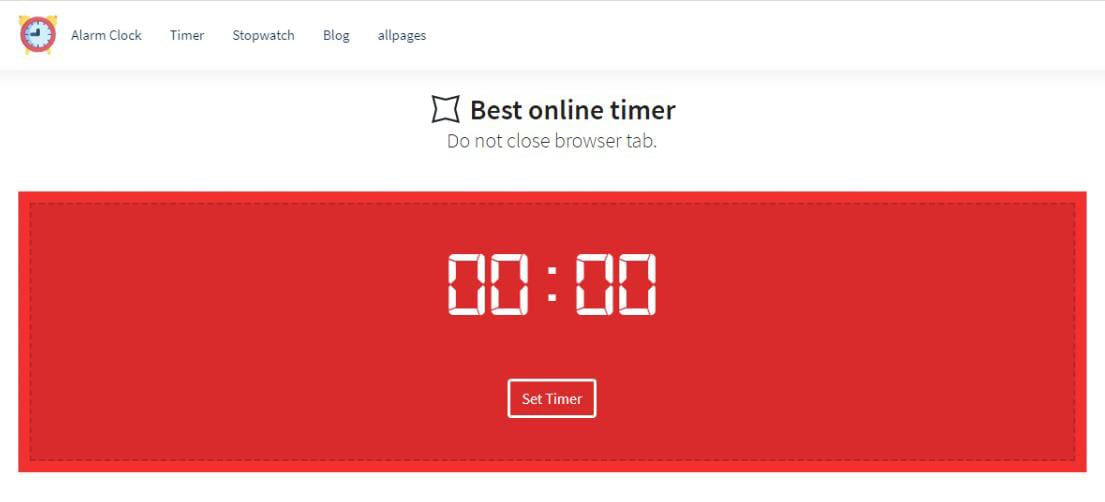
- Click on the Set Timer button.
- Select the time after which you want your timer to go off. Choose a notification sound.
- Click on Start to begin the countdown.
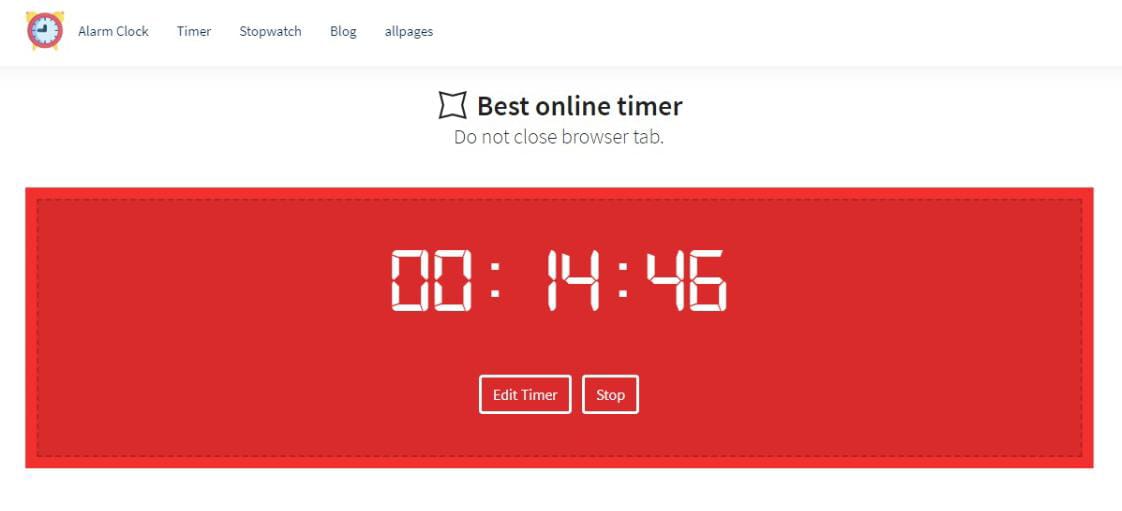
You can also edit the timer or stop it midway.
How to use the stopwatch feature in alarmsetter.com?
- Go to alarmsetter.com.
- Click on the Stopwatch tab to access the online alarm clock feature.
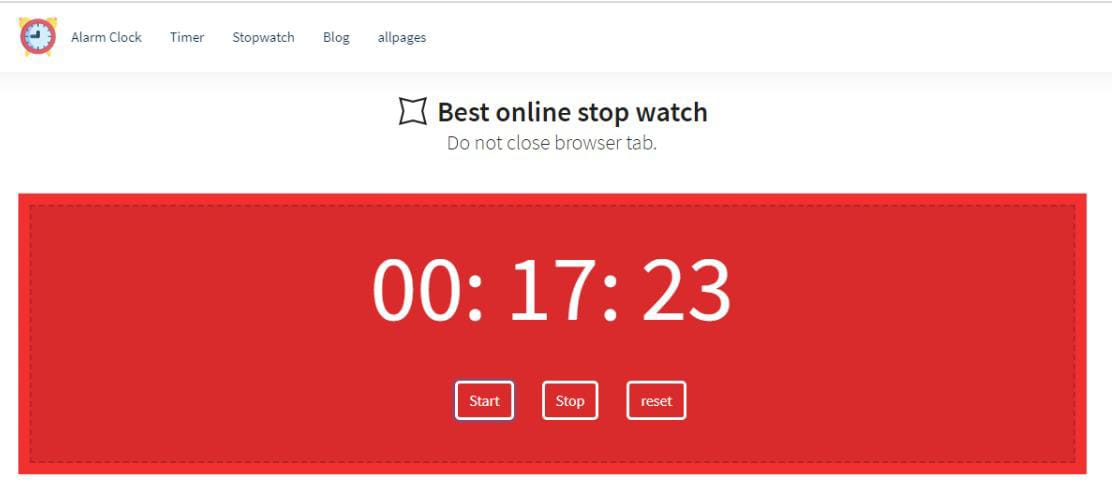
- Hit Start to begin the stopwatch.
You can open and use any of these tools in a tab on your web browser while using a different tab at the same time.
We hope that this article has helped in navigating the three different features of the alarmsetter website.