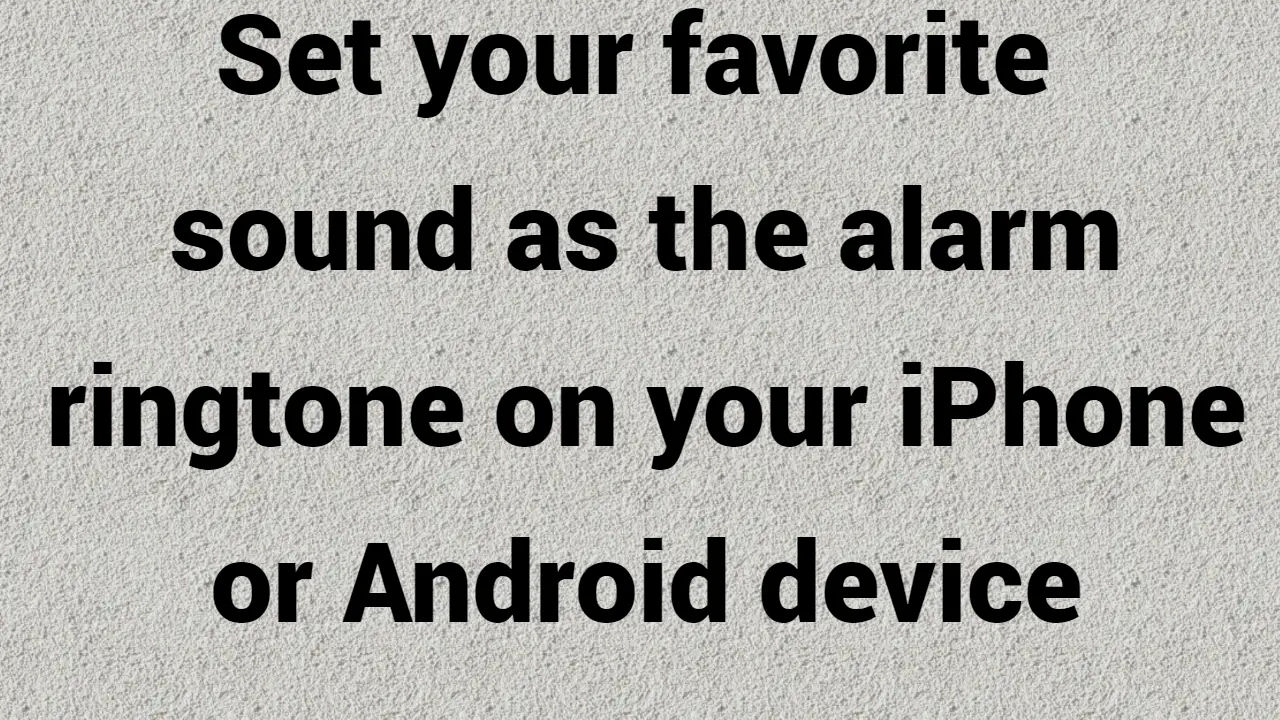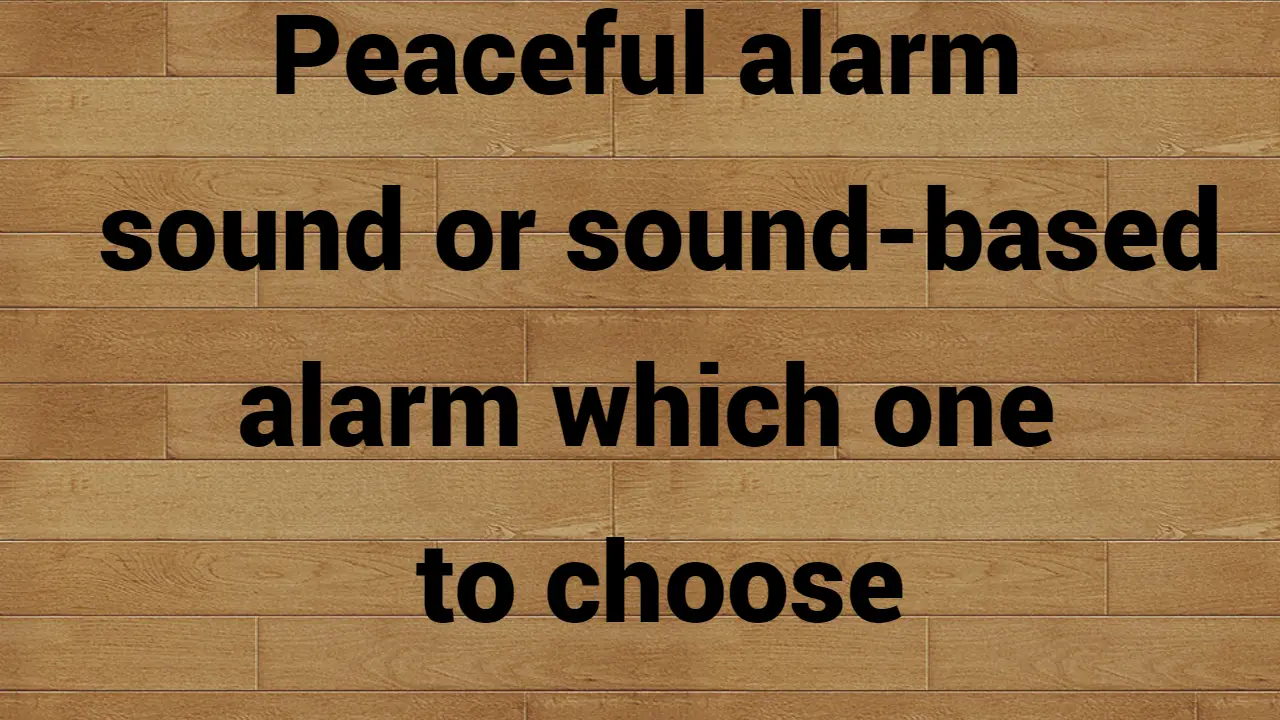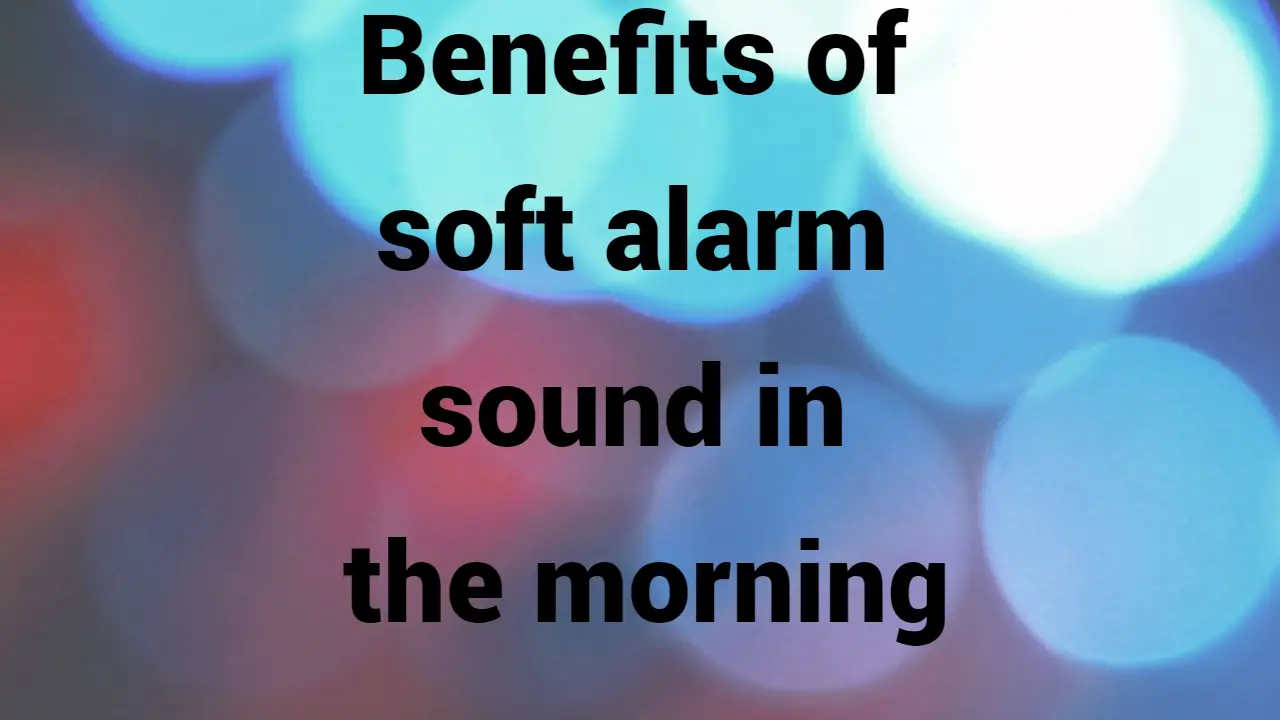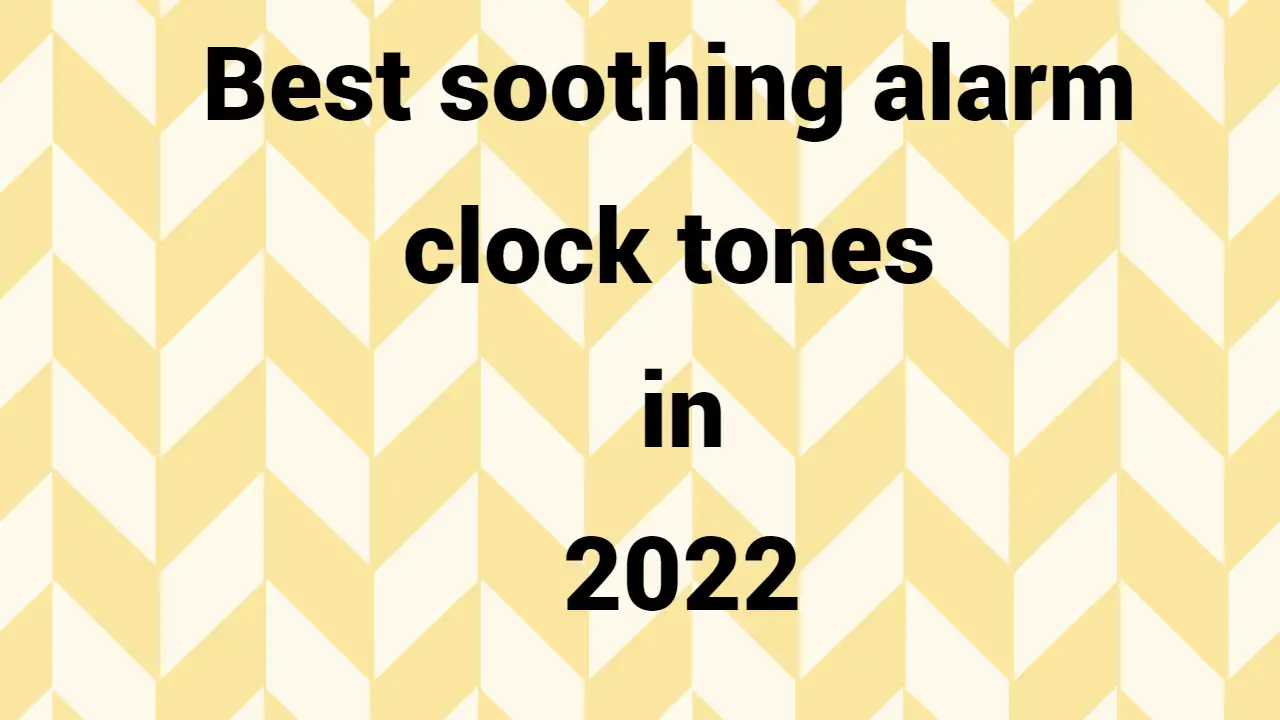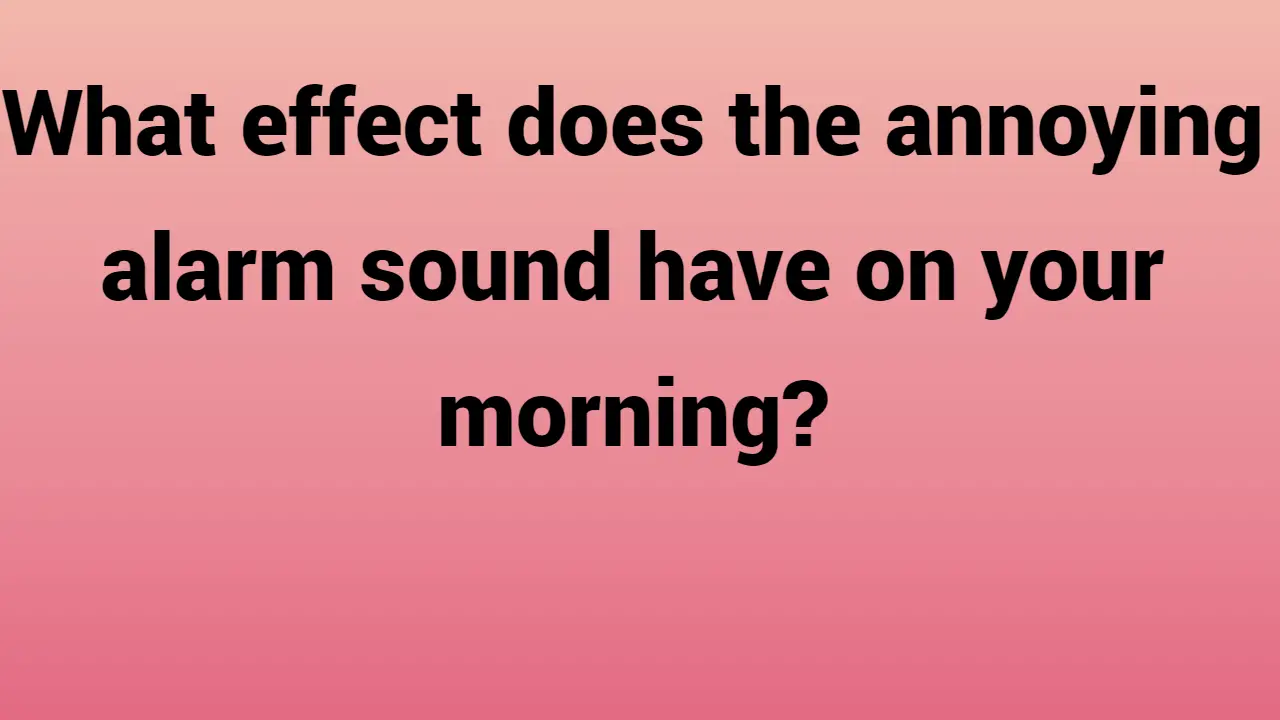One of the most difficult tasks in the world is likely getting out of bed in the morning. We have alarm clocks to get us through each morning, but since some of us have never been morning people, the alarm clock by my bedside has always had trouble doing its job. Our moms used to say that once you get through the first thirty seconds, the rest of the morning will be a beautiful one.
Here are some of the best alarm clock apps for Android that you can download in the 21st century, when smartphones have replaced traditional alarm clocks, to help you win the battle in those precious thirty seconds.
Alarmy (Sleep If U Can)
The moniker “world’s most annoying alarm clock” has already been given to Alarmy, and we must admit, it fits with the app’s overall aesthetic. The app’s concept is that you take a picture of something while you are in bed, like the washbasin, your balcony, or anything else that is out of your reach. After the picture is registered in the app, you can set an alarm to sound off. Now, you need to get up when your alarm goes off in the morning, go to the object you took the photo of, and take another photo of it in a similar way to turn the alarm off. Pretty straightforward.
You can trick the app by taking a photo of a lampshade or your hands on the bed, but at the end of the day, you are only tricking yourself. If set up correctly, the app performs flawlessly. It will be difficult to turn off the alarm if you plan to stay in a hotel or visit your parent’s house this summer, so be sure to change your registered photo or deactivate the alarm before leaving. You can select from a variety of themes to alter the app’s colors and customize it, and it is completely free to use.
Delight Room Co., Ltd. is the developer
Availability: Play Store (Free)
Morning Routine – Alarm Clock
Similar to Alarmy, the Morning Routine alarm clock will compel you to get out of bed so you can take a photo. Instead of pictures of a kitchen sink or wash basin, which can vary from morning to morning, it asks you to scan the bar code of the toothpaste you use or the morning cereal you eat. Additionally, you can set up a daily routine, such as taking the milk carton after 20 minutes and first looking at the toothpaste’s bar code. Whatever prevents you from arriving late at work?
Additionally, the app’s interface and visual appeal are simply stunning. We can attest to the fact that the graphics are among the best we have ever seen on an Android phone. If you need the news with your morning coffee, you can choose to launch a custom app or a URL after you’ve successfully finished all the steps and turned off the alarm. The wifi-locking is a great feature, in my opinion. The app associates the sequence with a specific Wi-Fi network, and it won’t show you the barcode to scan if the network isn’t found.
Created by Agens AS
Availability: Play Store (Free)
Puzzle Alarm Clock
Everyone requires a little encouragement in the morning to get out of bed. We only need to defeat the lord of the sleep for the first 30 seconds in order to wake up. Why not wake up to a new puzzle each day to ensure that you succeed in those 30 seconds?
- As implied by the name, the puzzle alarm clock will present you with a random puzzle every morning and check to see if you are awake before turning it off.
- There are three different levels of difficulty for the math, memory, and pattern-based puzzles you can select from.
- Your brain can only handle a maximum of five puzzles in a row before it becomes overworked. It only takes two to three medium-level puzzles to complete.
Be careful when using the app’s QR Code and NFC-based alarm-disabling options. Depending on the wake-up alarm clock you’ve set, the app also notifies you when it’s time to go to bed. favorable to your health The app has a nice, clean design. You should definitely try this one.
Created by Wro Claw Studio Ltd.
Availability: Play Store (Free)
Shake-it Alarm
Shake-it One of the easiest alarm clock apps on the list is Alarm, which only requires you to shake your phone continuously to silence the alarm each morning. One or two shakes won’t cut it; we’re talking about shaking the phone for seven to ten seconds unless the apps’ progress bars fill up and the alarm is turned off. For those who dislike answering math questions first thing in the morning, the app may be fantastic.
The Shake-it Alarm Clock’s configurable preset users for message sending is an intriguing feature. In that case, you can choose to message your father or your closest friend to call and wake you up if you don’t wake up.
Creator: IngYoMate
Availability: Play Store (Free)
Sleep as Android
There are no photos, puzzles, or strange math problems here. Smartly monitoring your sleep patterns throughout the night, the app gently wakes you up at the ideal time for pleasant mornings. You must turn on the sleep mode and keep the phone on your bedside table after setting the alarm on Sleep as Android.
- Using an accelerometer, the app will monitor your sleeping patterns and plot a graph of your deep and light sleep. Depending on how the light of sleep you are currently experiencing, the alarm may sound in 30 minutes, and you will be woken up by a calming natural sound.
- Another cool feature is that the app sends an anti-snoring signal when it recognizes that you are snoring while you are sleeping. You can set a math puzzle or QR code as an alarm turn-off method if you still feel like you need a little push to get up.
- The app also integrates with smartwatches and sends signals directly to your wrist’s Android Wear device. It also works with Philips HUE smart lights and turns on the light when morning arrives.
Creator: Urbandroid Team
Availability: Play Store (Free)
Why is my alarm not waking me up?
It might not be loud enough, is the obvious response. Sorry in advance to your roommate or partner, but it’s possible that your volume is the reason you’re having trouble getting out of bed in the morning. Set the volume to the highest setting and then respond to me.
- If you’ve played around with the tones and are still having trouble waking up to your alarm, you may be suffering from the effects of an erratic bedtime and wake-up time.
- Even though it may feel like pure bliss to sleep in on the weekends, doing so is bad for your regular sleep schedule and, consequently, your relationship with alarms.
- This is due to the fact that, as Dr. Rachel Salas, an associate professor of neurology at Johns Hopkins Medicine, explains, a fluctuating sleep-wake schedule can affect your sleep quality, which in turn can make it more difficult for you to wake up from your alarm.
- According to Suzanne Bertisch, MD, MPH, assistant professor of medicine at Harvard Medical School, “waking up before your body’s natural wake-up time” can make it even more difficult to be awakened by an alarm. An example of this would be setting an unrealistic wakeup call for 5 a.m. after a late bedtime.
Additionally, you run a higher risk of snoozing through your alarms if you and your friends stayed out later than usual that night. According to Dr. Bertisch, alcohol tends to affect your sleep quality, which—as you’ve probably realized by now—increases your chances of sleeping through buzzers, even though it shouldn’t have a significant impact on you by sunrise. Therefore, after a night of drinking wine, make sure to set plenty of alarms for the upcoming morning—but more on that later.
Conclusion
These are the top Android alarm clock apps, so download them to your phone today to wake up on time for your errands. At the end of the day, your willpower will be what makes the difference; these apps will only be a help. Therefore, install one of them, and good morning!