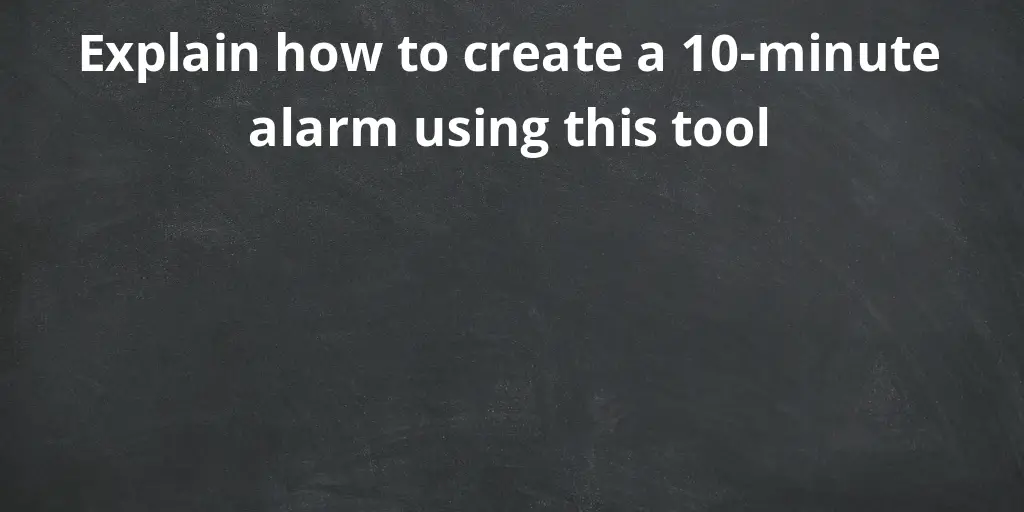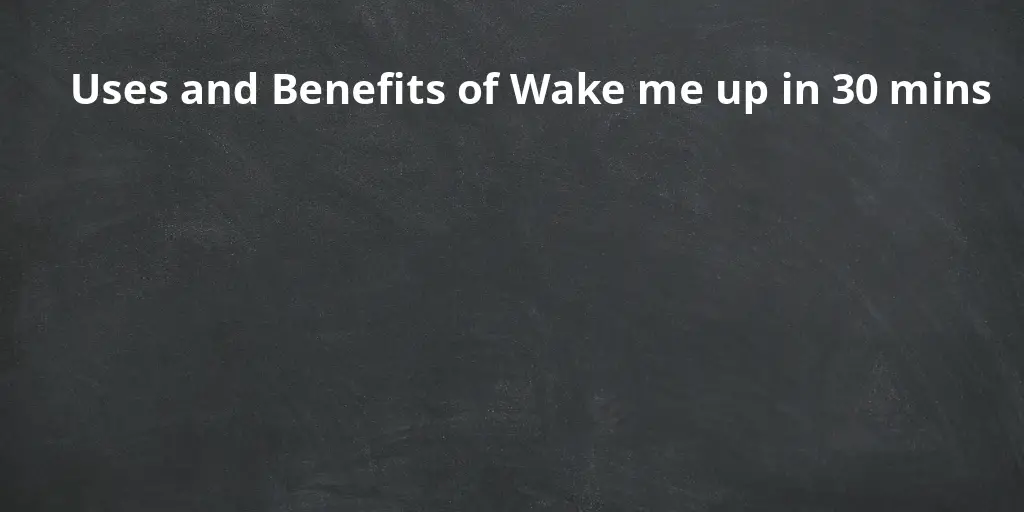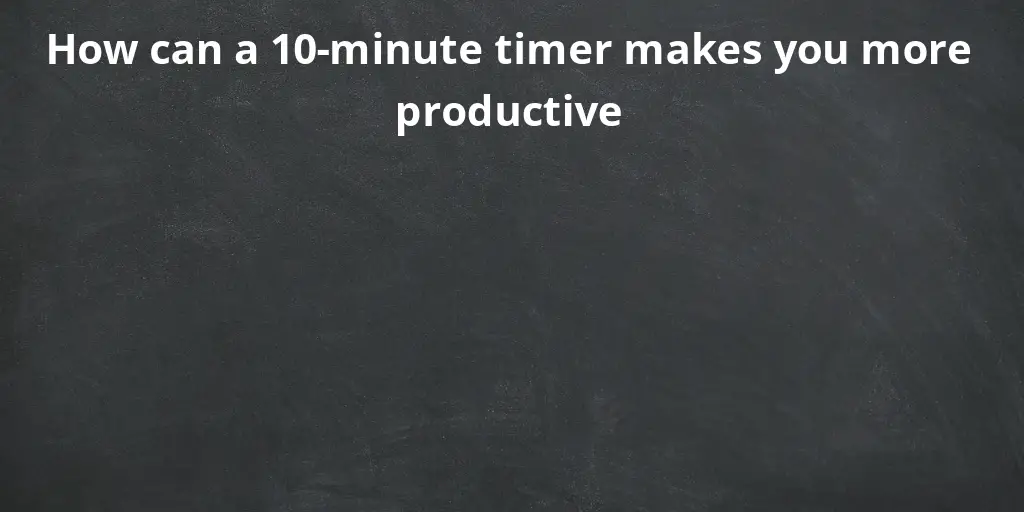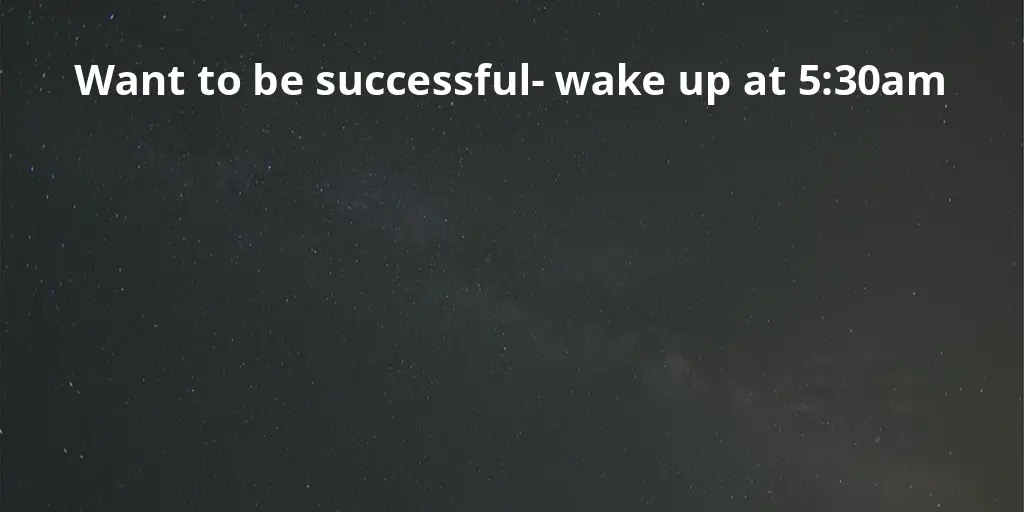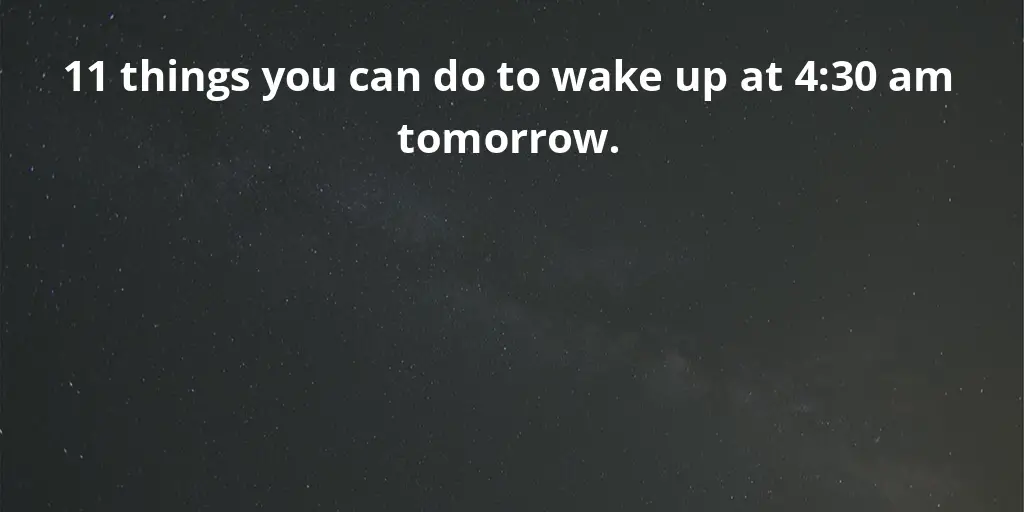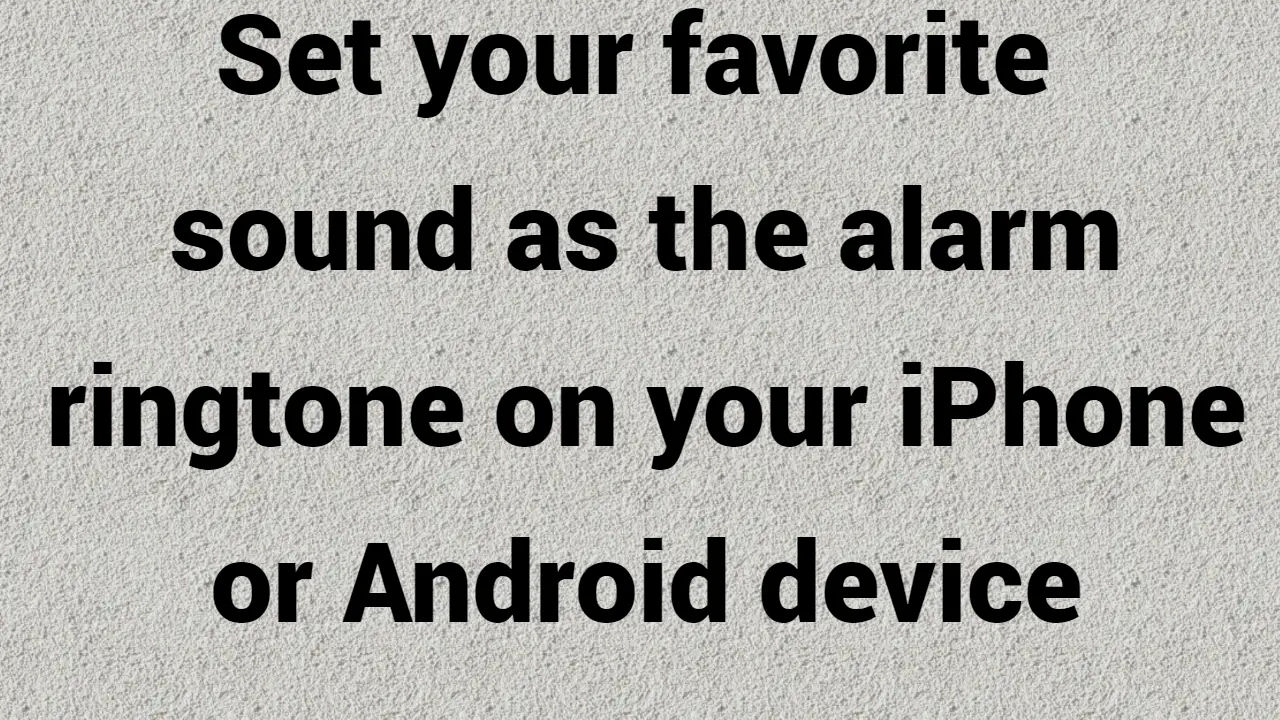Time is an important factor that is needed to be utilized in an effective and efficient manner. You must track your time to be productive, to complete the homework on time, or to cook the food on time.
Time is required everywhere, but if you want to get free from distractions, you can opt to free online timers. Thousands of free online timers are available online with almost all the similar features. Here we have listed some of the online timer clocks to use on a daily basis.
Alarmsetter
The Alarmsetter is a free online timer. Alarmsetter is designed in such a way that it has 25-minute cycles, with short breaks.
You can switch to various other present options, like 5-minute break timers or 2-minute quick task timers. You can also set your own times to the timer clock with various audio signals available to alert you when the time is up.
To access the Alarmsetter, all you need is just to sign up to a free Alarmsetter account, allowing you to save your common timers, or use it entirely for free without signing in.
TomatoTimer
Another Pomodoro-focus timer tool is TomatoTimer. TomatoTimer is a quick and free online timer available for you to use to accomplish work, school, and more tasks. The 25-minute timer is available by default, but you can change it to 10 or 5-minute timers instead, or customize as per your requirement in the setting option.
TomatoTimer is a simple to use tool, which has buttons to start, stop, or reset the timers, and audio alerts once the timer ends. Keyboard shortcuts are also available for a hands-free approach.
If you’re working on a Chrome or Firefox, you can set desktop notifications to popup with an alert whenever you want, although you can also disable the browser notifications. No sign-in is required to utilize the tool, but you can check the TomatoTimer history of your previous timers.
Toggl Online Timer
Toggl is a great time management tool for freelancers and businesses who are seeking to keep the track of tasks and work, with mobile applications and extensions to permit you to take your timer anywhere. If you don’t have an access or Toggl account, you can use the Toggl Online Timer in your browser for free.
Toggl Online Timer is a simple to use tool, to access the tool, you need to press Start to start the timer, Pause to pause it, or Reset to reset it. The tool can also mark the bookmarks for emergencies.
In case you like the Toggl experience, you can sign up and attain all the benefits of its time tracking features for free.
Pomofocus
Pomofocus timer can be a great option if you want an online timer tool. It offers 25, 15, and 5-minute timers; it also includes a task timer that lets you create multiple timers for longer projections.
Pomofocus also reflects a personal report that highlights the daily, weekly, and monthly hours record. If you need desktop notifications, you can enable the notification alert in the setting zone.
One can allow the preset timer alerts, change sound volumes, and also can switch to a darker mode. You can sign in to Pomofocus timer using your Google account.
Timer Tab
Various free online timer sites in this list are stable, that do exactly what they predict. Timer Tab is also one of them, the tool inherits regular updates, latest features, and performance improvements. This Timer Tab tool can be considered for quicktime requirements.
Timer Tab acts as both timer and clock, which permits you to count down with timers that can be hourly, minute or on a seconds’ basis. One can set an alarm with Timer Tab, giving you an alert when the time hits.
Timer Tab’s stopwatch feature is a great feature allowing you to pause or reset the stopwatch whenever you want, making it a great online timer for kid’s homework. You can also set custom or customize your own themes for the site for no price.
Online-Stopwatch
Fast and free, Online-Stopwatch has been around for years. The tool is originally known as a Flash-based timer for your browser. Stopwatch is recreated with HTML5 for the modern audience. Online-Stopwatch continues to facilitate different timers for its users.
You can also use the Online-Stopwatch service to create your own timer, with themes and templates to customize as per your requirements.
Online-Stopwatch is a clear and simple timer tool that does not try to impress with bells and whistles features. If you like the services of the tool, you can choose a premium subscription service.
Google Timer
If you’re searching for a simple tool, you can go with Google to set up a quick free online timer in your browser. Open up Google search and type a timer to use Google Timer.
The Google timer is highlighted on the top of the search results, just above Online-Stopwatch. The controls of this free online timer are simple, all you need to do is just simply press Start, Stop, or Reset. You can choose Google’s timer mode to go downwards, or switch to the stopwatch mode to count upwards.
If you’re looking for something simple, this online timer clock will probably fulfill all your needs.